.
Run this in your terminal to get the latest Composer version:
Download and run Composer-Setup.exe - it will install the latest composer version whenever it is executed.
Latest Snapshot
1.0.0-alpha11 (2015-11-14)
1.0.0-alpha10 (2015-04-14)
1.0.0-alpha9 (2014-12-07)
1.0.0-alpha8 (2014-01-06)
1.0.0-alpha7 (2013-05-04)
1.0.0-alpha6 (2012-10-23)
1.0.0-alpha5 (2012-08-18)
1.0.0-alpha4 (2012-07-04)
1.0.0-alpha3 (2012-05-13)
1.0.0-alpha2 (2012-04-03)
1.0.0-alpha1 (2012-03-01)
.curl -sS https://getcomposer.org/installer | phpOr if you don't have curl:php -r "readfile('https://getcomposer.org/installer');" | phpThis installer script will simply check some php.ini settings, warn you if they are set incorrectly, and then download the latest composer.phar in the current directoryInstaller Options
--install-dir
You can install composer to a specific directory by using the--install-dir option and providing a target directory. Options must be appended to -- so that PHP ignores them, like -- --install-dir=bin, example:curl -sS https://getcomposer.org/installer | php -- --install-dir=bin--filename
You can specify the filename (default: composer.phar) using the--filename option. example:curl -sS https://getcomposer.org/installer | php -- --filename=composer--version
You can install composer to a specific release by using the--version option and providing a target release. example:curl -sS https://getcomposer.org/installer | php -- --version=1.0.0-alpha8Windows Installer
The installer will download composer for you and set up your PATH environment variable so you can simply callcomposer from any directory.Download and run Composer-Setup.exe - it will install the latest composer version whenever it is executed.
Manual Download
If you prefer to download the phar manually, here are the available versions:Latest Snapshot
1.0.0-alpha11 (2015-11-14)
1.0.0-alpha10 (2015-04-14)
1.0.0-alpha9 (2014-12-07)
1.0.0-alpha8 (2014-01-06)
1.0.0-alpha7 (2013-05-04)
1.0.0-alpha6 (2012-10-23)
1.0.0-alpha5 (2012-08-18)
1.0.0-alpha4 (2012-07-04)
1.0.0-alpha3 (2012-05-13)
1.0.0-alpha2 (2012-04-03)
1.0.0-alpha1 (2012-03-01)
Source: https://getcomposer.org/download/
.
Reference: https://getcomposer.org/

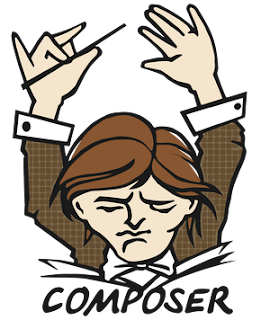
No comments:
Post a Comment