STEPS
1) Read the overview on : https://www.openshift.com/developers/php
1a) Additionally, read general git instruction guide https://www.openshift.com/developers/rhc-client-tools-install
(What is Git?)
2) To create PHP application of OpenShift, follow steps on http://blog.delouw.ch/2013/06/08/creating-a-php-application-on-openshift/
3) To setup Windows-GUI-version of Git, follow the guides here, https://www.openshift.com/blogs/accessing-your-code-for-your-openshift-application-via-windows-explorer-using-tortoisegit


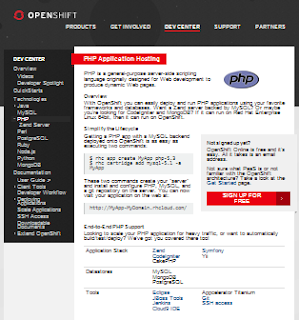
Really awesome blog. Your blog is really useful for me. Thanks for sharing this informative blog. Keep update your blog.
ReplyDeleteHire PHP Developers in India
Merkur 37C Safety Razor Review – Merkur 37C
ReplyDeleteThe Merkur 토토 사이트 37c is an https://access777.com/ excellent short handled DE safety razor. It deccasino is more suitable for both heavy and non-slip hands septcasino.com and is therefore a great option worrione for experienced